As you delve into Cities: Skylines 2, you’ll experience a simulation that closely mirrors a real city. This provides you with the opportunity to access intricate details for constructing a city that reflects the characteristics of real ones. Additionally, this enhances flexibility in your building approach.
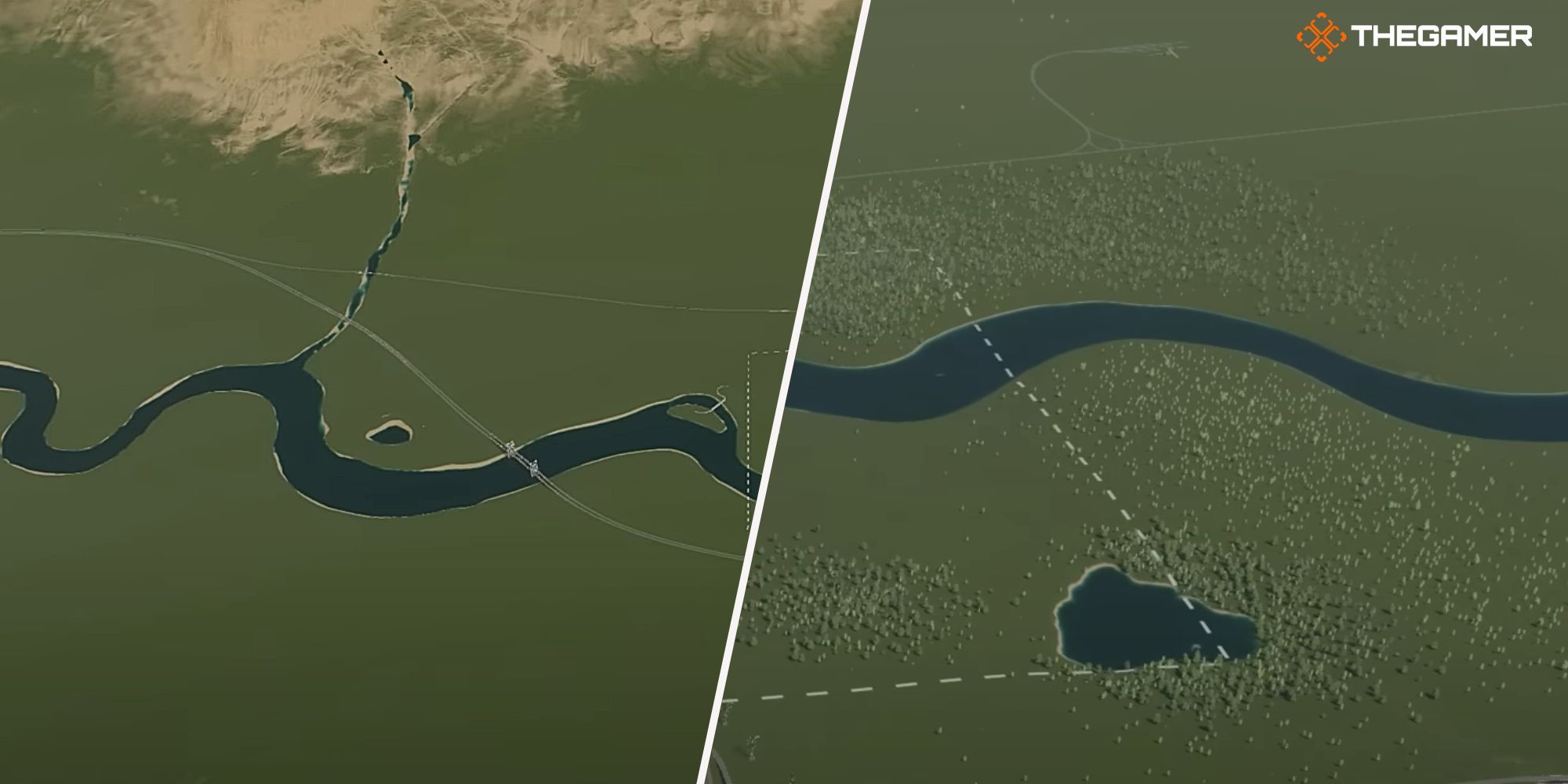
Cities: Skylines 2 – Guide To Water
Learn how to supply your citizens with water, one of the fundamental utilities in Cities: Skylines 2.
With the expansive maps and intricate road systems, mastering the road tool becomes crucial. Understanding how to build roads at varying heights is essential, and this is where the strategic use of bridges comes into play. Integrating bridges seamlessly into roads enhances flexibility in your city’s transportation and serves as a solution for linking different parts of your city.
How To Build A Bridge
Using bridges isn’t just about crossing rivers and connecting map sections, it’s a way to add flexibility to your roads. This flexibility is particularly dependent on the elevation, offering a dynamic solution for creating more adaptable road systems in your city.
Building a bridge is a straightforward process. Begin by choosing your road style from the road building tool, then create a basic road that starts at zero meters in elevation, and increases it to your desired height, for example, up to ten meters, to establish the elevation of your bridge.
To conclude the bridge, bring the elevation back down to zero meters, seamlessly connecting it to the regular road at ground level.
In addition, you can choose roads that incorporate towers and arches to support the bridge decks, thereby improving the functionality of your bridges. This feature also allows you to increase the elevation by more than 50 meters, providing an option distinct from regular roads.
You have the option to adjust elevation using the arrows next to the “elevation” label. By clicking these arrows, you can increase or decrease the elevation with steps. Additionally, there’s the step elevation icon beside them, allowing you to set the steps from 1.25 meters to ten meters for each adjustment.
Elevation becomes particularly important when constructing bridges over water bodies like rivers. In these cases, it’s essential to consider the height required for ships to pass beneath the bridge. This ensures the proper functionality and clearance for water traffic.
Bridges, despite their functionality, can be quite costly. Each type of road will demand a cost of around ₡6,000 – ₡20,000 for each kilometer, and there’s an added monthly elevated upkeep of around ₡600 per kilometer.

Cities: Skylines 2 – How to Build Tunnels
Head underground with tunnels in Cities: Skylines 2.

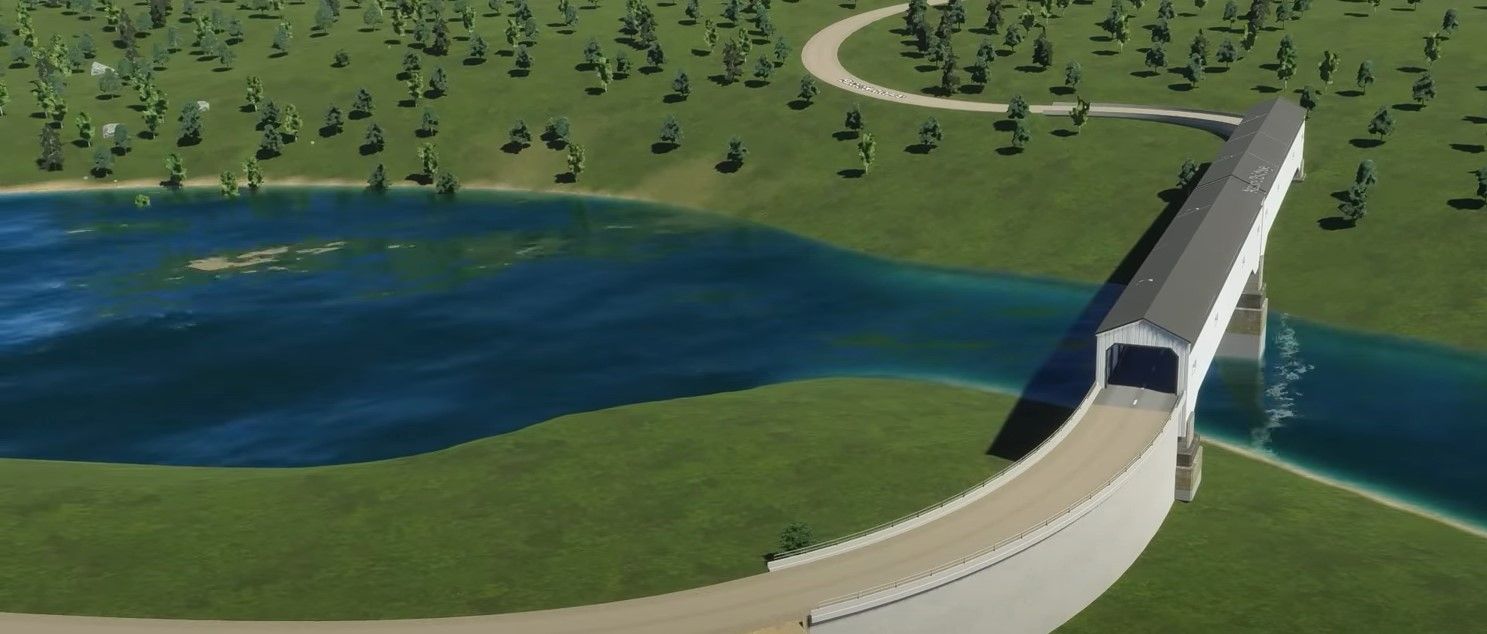


Leave a Reply