A big part of The Sims 4 is taking care of your Sim’s needs. When they are feeling sleepy, you are the guiding hand that tucks them into bed. When a Sim is feeling peckish, it’s often up to you to instruct them on what to make as a meal.

The Sims 4: Complete Guide To Skill Cheats
Learning skills in The Sims 4 can be exhausting. Here, you can find cheats to quickly learn every skill in the game.
This can get a bit tiring though, especially if you are focusing on other aspects of the game. Thankfully, you can use a variety of cheats to replenish the needs of Sims. Here, you can learn every cheat used to fulfill the needs of all your Sims.
How To Enable Cheats
Long-time simmers may already know how to enable cheats, but let’s go over it just in case you are new to using cheats.
Prior to using cheats, use one of the following combinations depending on your console of choice.
|
Platform |
Buttons To Press |
|---|---|
|
PC |
Ctrl + Shift + C |
|
Mac |
Command + Shift + C |
|
Console (Xbox and PlayStation) |
All 4 Shoulder Buttons |
This will open a white bar; here you will type “testingcheats true”, which enables cheats to be used in the future.
How To Fulfill All Needs At The Same Time
Fulfilling every need at the same time is actually quite simple! With cheats enabled, simply hold ‘Shift’ and click on your Sim. Here, you should see an expanded menu, with the “Cheat Need” option. Click on this, and then on “Make Happy”. This will fulfill every need that your Sim has.
If you are playing on PlayStation or Xbox, don’t worry! Below, you can see the console-specific equivalent of holding ‘Shift’.
|
Platform |
Buttons To Press |
|---|---|
|
PlayStation |
Hold X and O |
|
Xbox |
Hold A and B |
On console, you will also see a menu with “Cheat Need” as an option. Click on this, and then find “Make Happy”.
This can also be done on a mailbox (Alter Needs), which fills the needs of all Sims in the household or the entire world at the same time.
How To Disable Need Decay
Needs can also essentially be turned off. This is done the same way you fulfill needs. By pressing ‘Shift’ (or the console-specific equivalent), you will also see the option to “Disable Need Decay”.
This prevents all needs from going down over time. We suggest using the “Make Happy” cheat before disabling need decay so they remain as full as possible.
How To Fulfill Specific Needs
In addition to filling all needs at the same time, you can instead fulfill any need of your choosing. Unlike the previous ways to increase needs, you will need to type in the cheat for it to work. Below, you can check out every cheat for specific needs.
- fillmotive motive_Bladder
- fillmotive motive_Energy
- fillmotive motive_Hunger
- fillmotive motive_Hygiene
- fillmotive motive_Fun
- fillmotive motive_Social

The Sims 4: How To Get Rid Of Money
It’s easy to get more money in The Sims 4, but how do you lose precious Simoleons? Here, you can learn how to do just that.

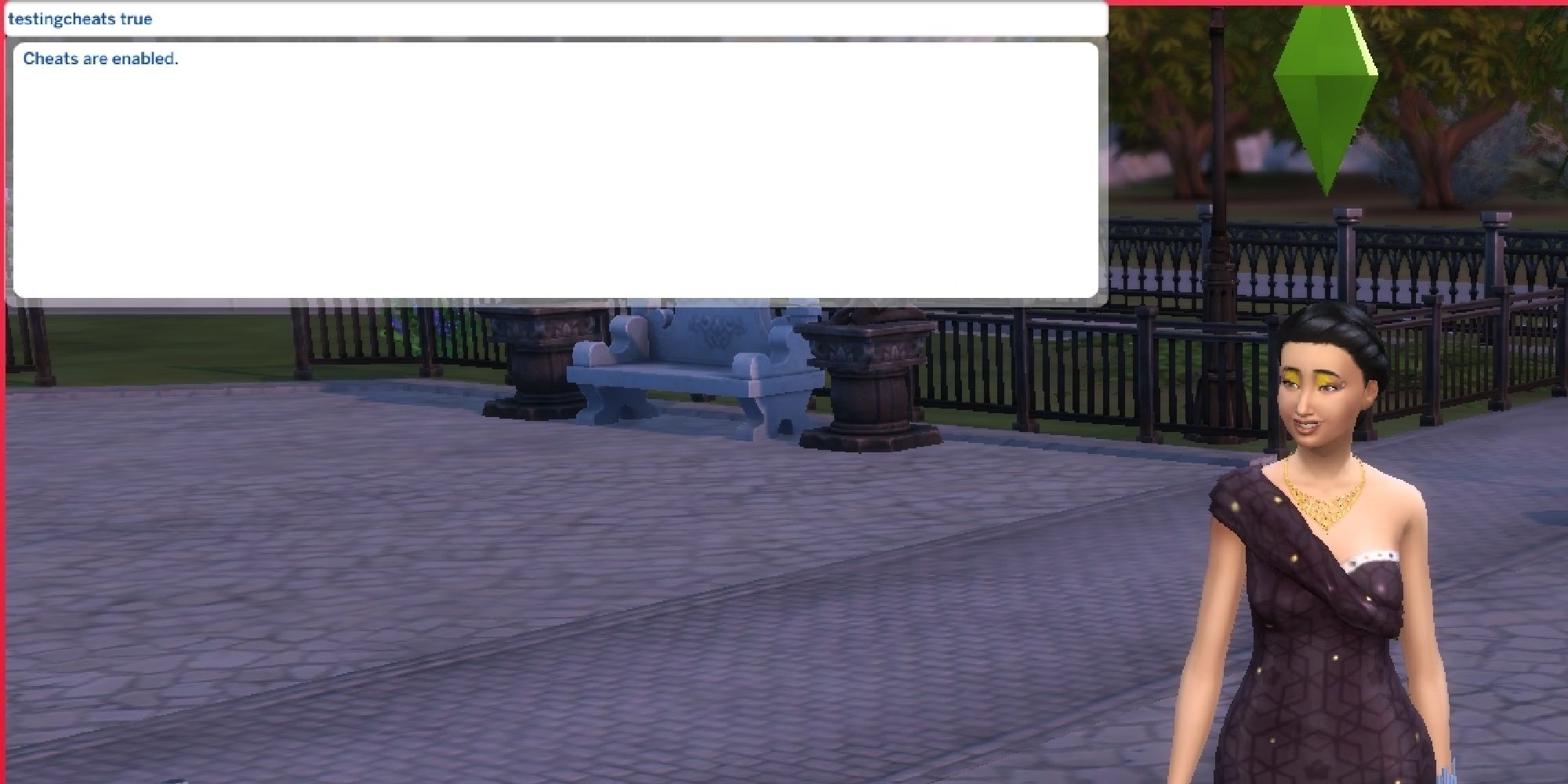




Leave a Reply