Cities: Skylines 2 offers a realistic simulation of cities, encompassing various services for citizens. Your progression in your city mirrors the increasing responsibilities that are implemented, and this is particularly evident in managing your transportation systems.

Cities: Skylines 2 – How To Set Up Bus Routes
Learn how to provide your citizens with buses as a basic transportation service in Cities: Skylines 2.
After providing your citizens with basic transportation services, you’ll recognize the need for alternatives as your city expands. To meet this demand and expand the public transportation network, it’s an opportune moment to introduce tram lines as a viable alternative to buses. This guide will walk you through all the steps, from unlocking trams to setting up tram lines.
How To Unlock The Tram
As you reach the Grand Village milestone, you’ll gain access to the entire transportation development tree. However, initially, you’ll only have access to the basic options, and you can unlock other nodes using development points.
As you decide to unlock the tram, you’ll realize that you must first unlock the first-tier node. In this tree, the train is in the first tier, and the tram becomes in the second tier. Unlocking this second tier node requires two development points.
How To Set Up Trams
When you decide to set up trams, you’ll find it to be a straightforward process, adding an excellent option to your transportation network. Notably, you’ll only need the roads that are already built.
How To Set Up A Tram Depot
The tram depot serves as both a starting point and a maintenance place for your trams. It includes workshops and staff facilities for the tram network, with an initial cost of 100,000 and an upkeep of 23,000 per month. Additionally, it provides ten vehicles for use.
The tram depot offers an upgrade, providing an extra garage for an additional five vehicles. This upgrade requires a cost of 42,000 and an upkeep of 25,000 per month.
It is recommended to build your tram depot on your current city’s edge, keeping in mind the future expansion of your city. Ensure that the tram depot has convenient access to the side where your city will expand.
How To Set Up Tram Tracks
To set up tram tracks, you have two options, the One-Way Tram Track, which is a single track providing movement in one direction for a cost of 625 per kilometer, and the Double Tram Track, which offers tracks in both directions and cost of 1,250 for each kilometer.
Tram tracks also provide the option to be added as an upgrade to existing roads. You can do this by incorporating tram tracks into them using the Replace Tool.
The tram tracks must traverse through the city to be accessible to all citizens.
How To Set Up Tram Lines
First, add Tram Stop Signs, similar to bus stop signs. Ensure you place them throughout the entire city to provide access for all citizens, and make sure to add them for both directions.
After setting up tram stop signs, we use the tram line tool to create a tram line. Link all tram stop signs, and then return to the tram depot to close the line, creating a loop for trams.
How To Manage Trams
You can access all transportation services from the transportation menu and choose the tram. Then, by clicking on the details icon beside the tram line you want to manage, you will open the tram line panel.
Now, you can manage the vehicles in use on this tram line, set the ticket price, choose the line’s color, and adjust the schedule as needed.
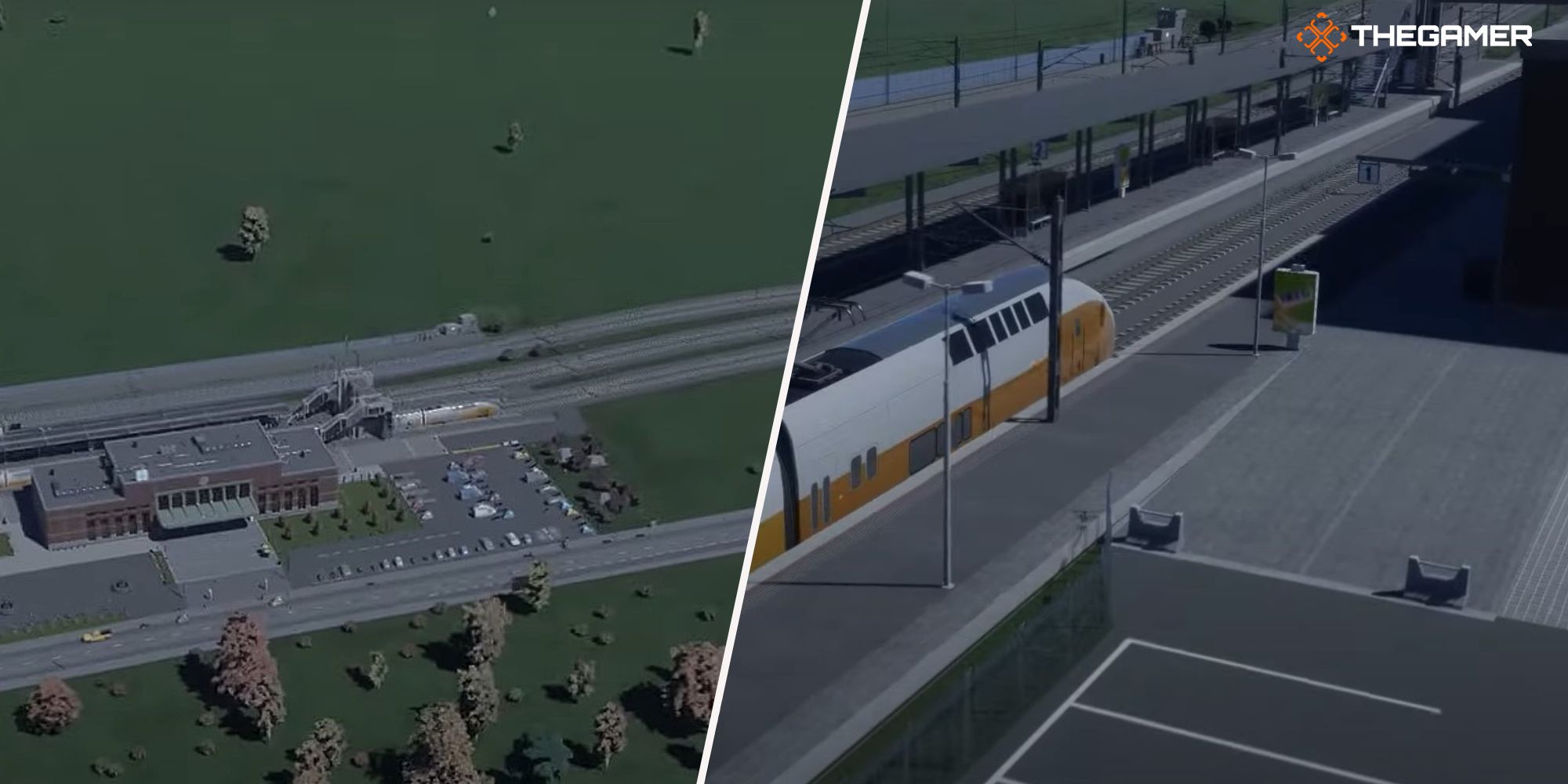
Cities: Skylines 2 – How To Set Up Railways
Learn how to set up railways to provide efficient transportation for your citizens in Cities: Skylines 2.


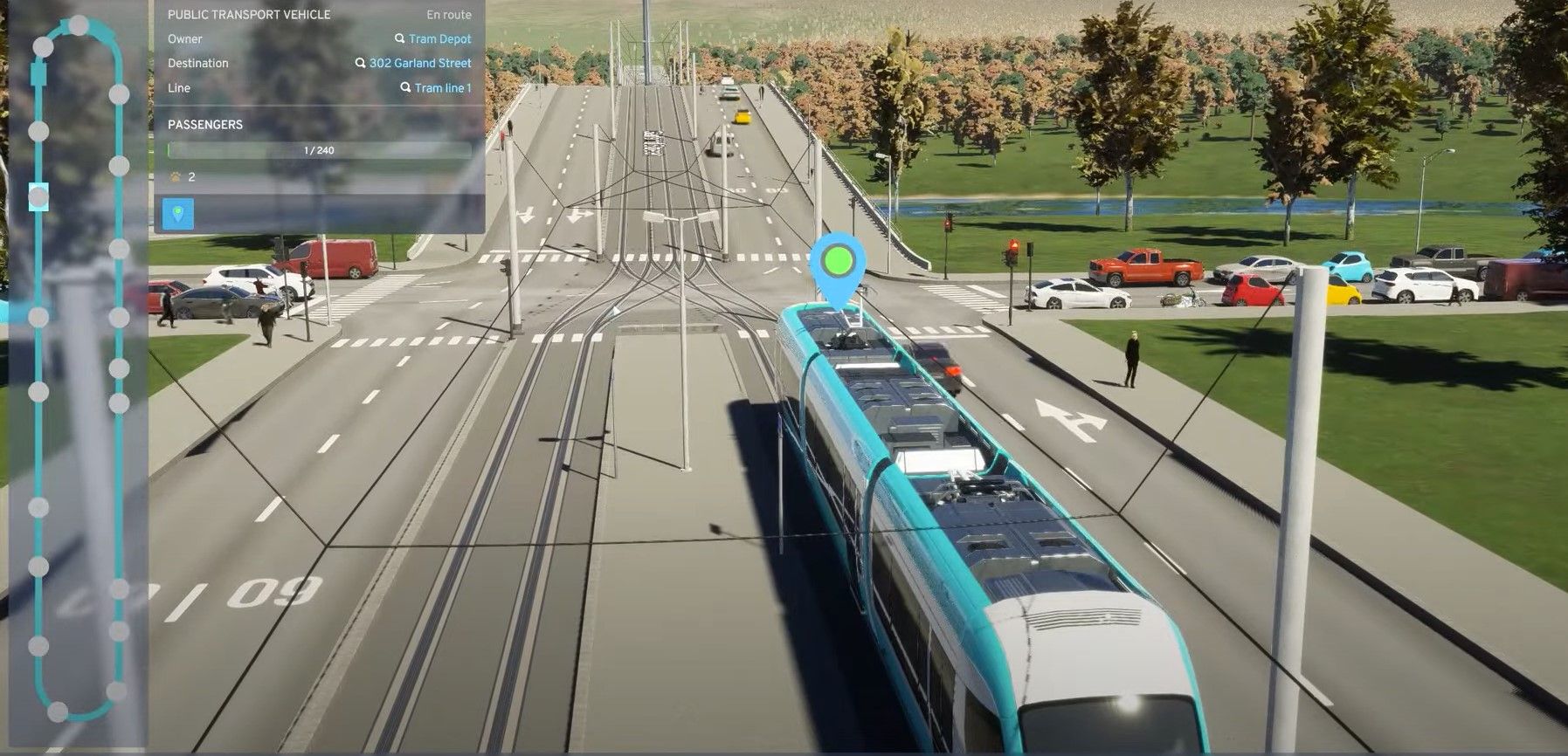
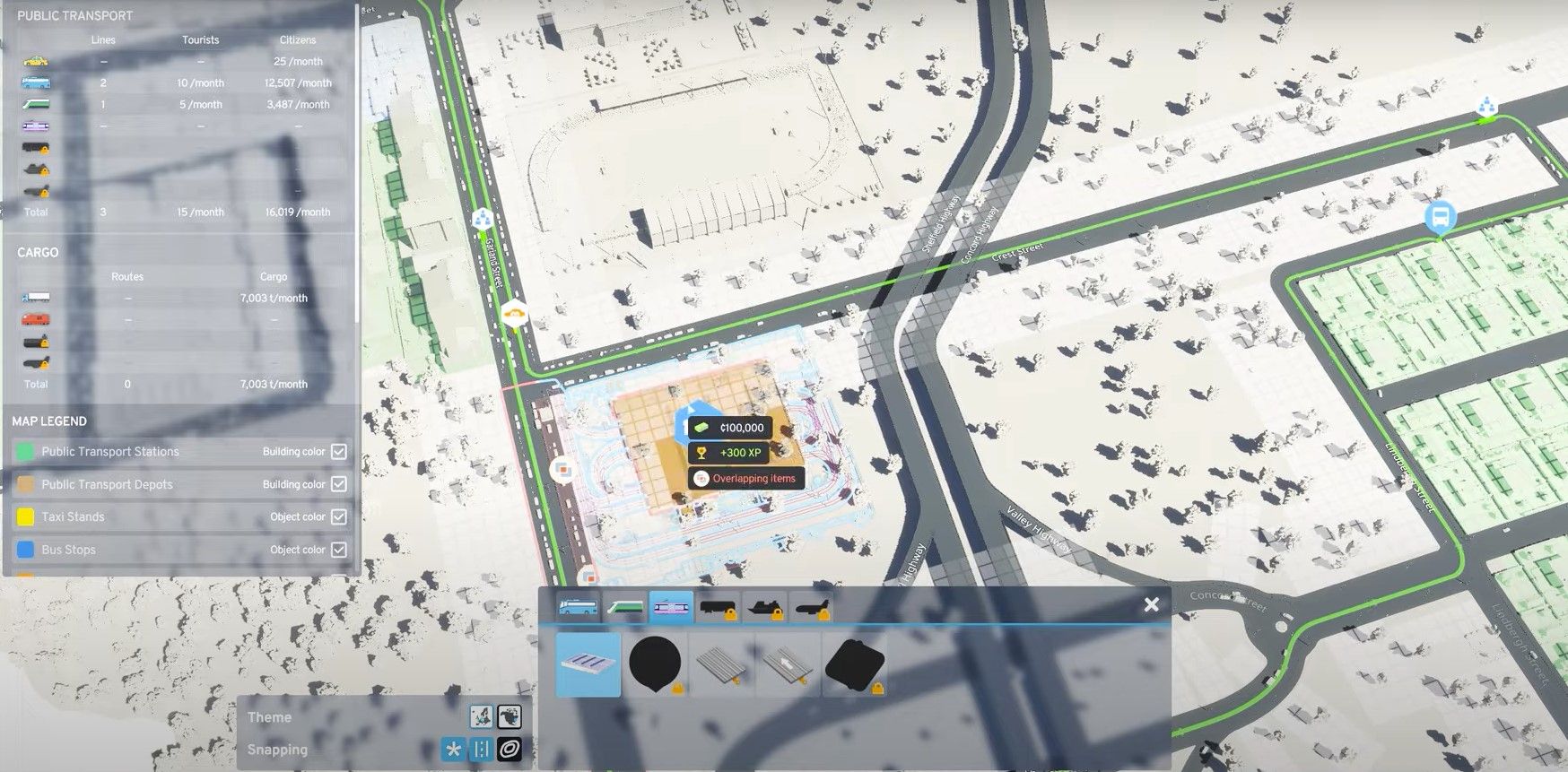
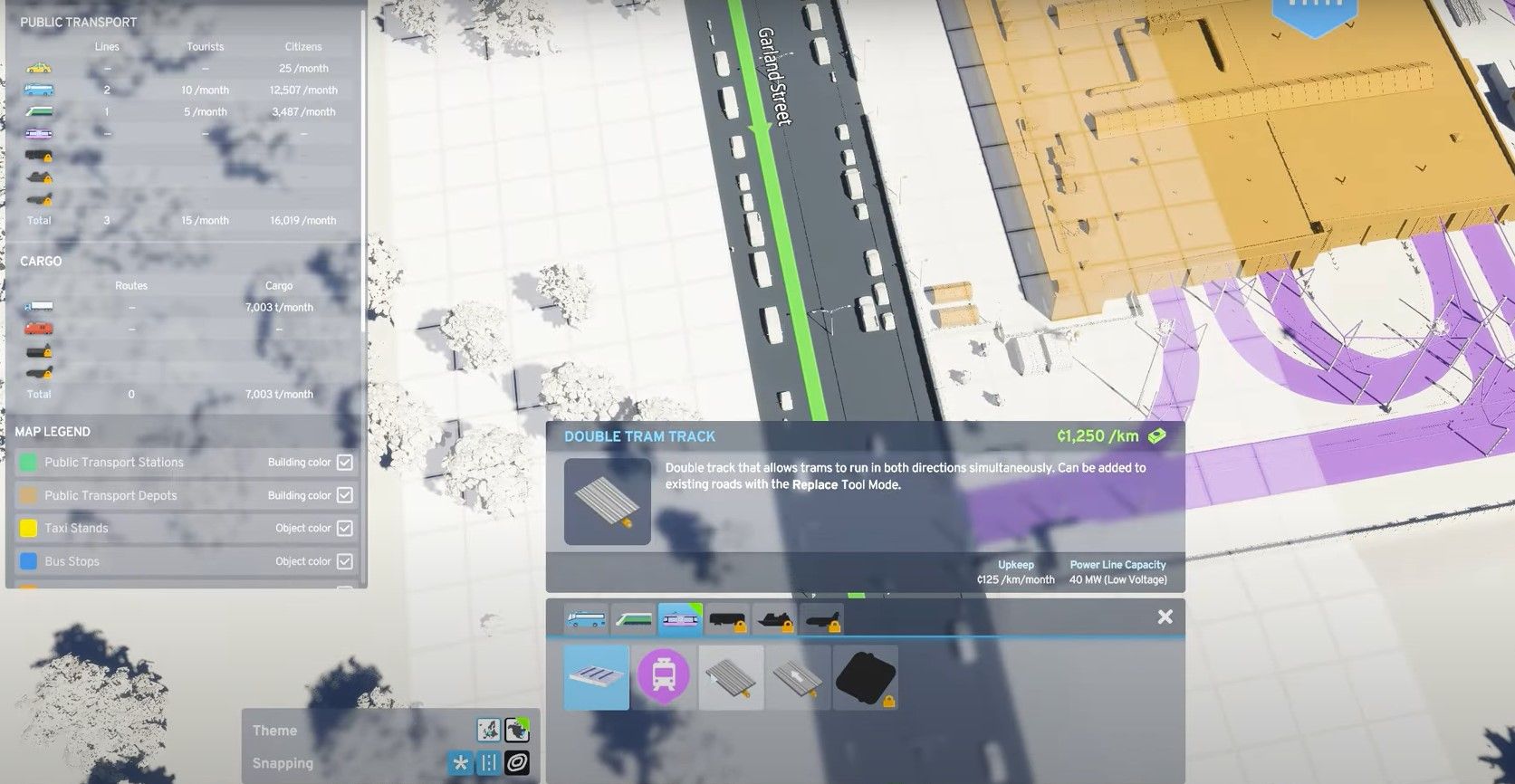

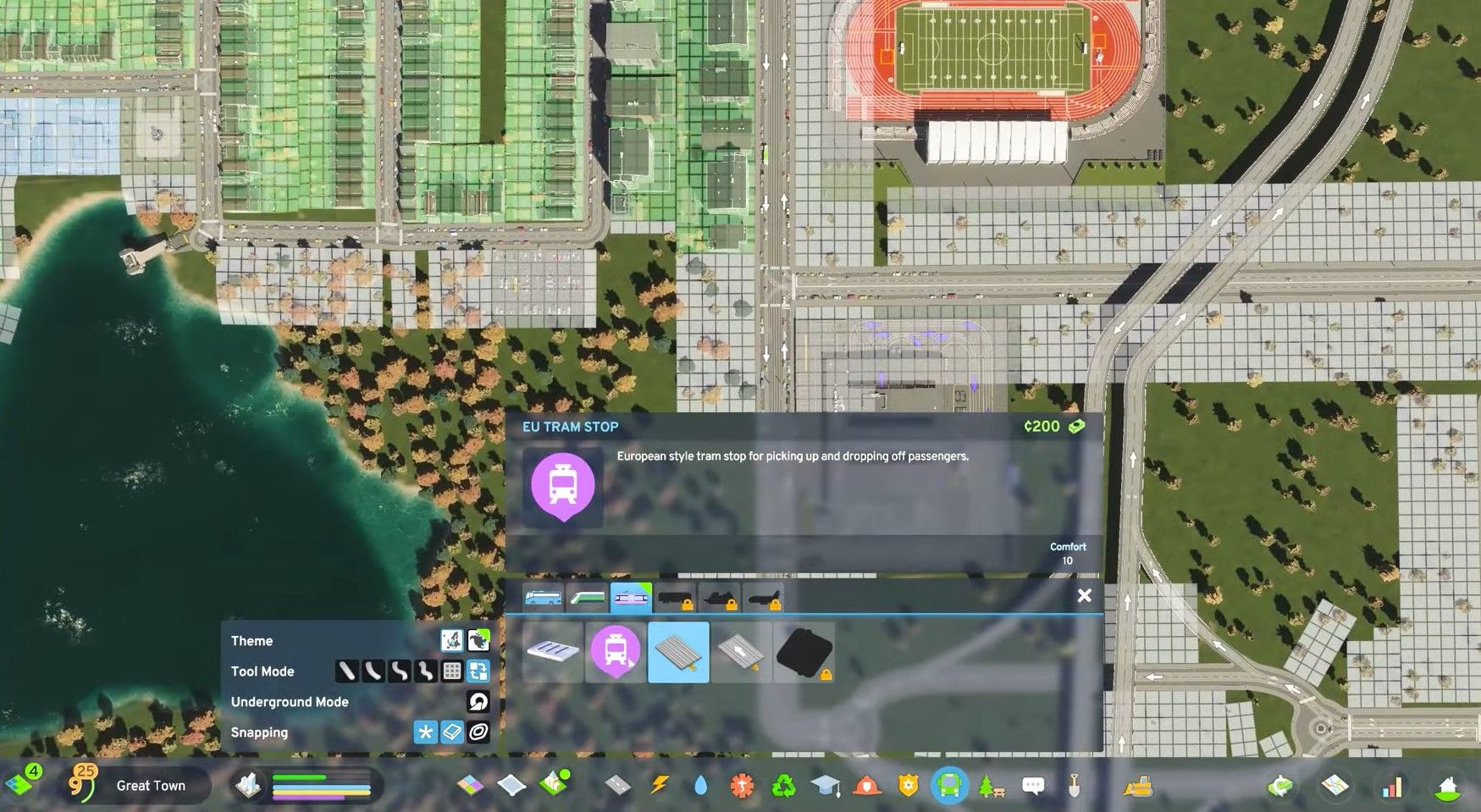
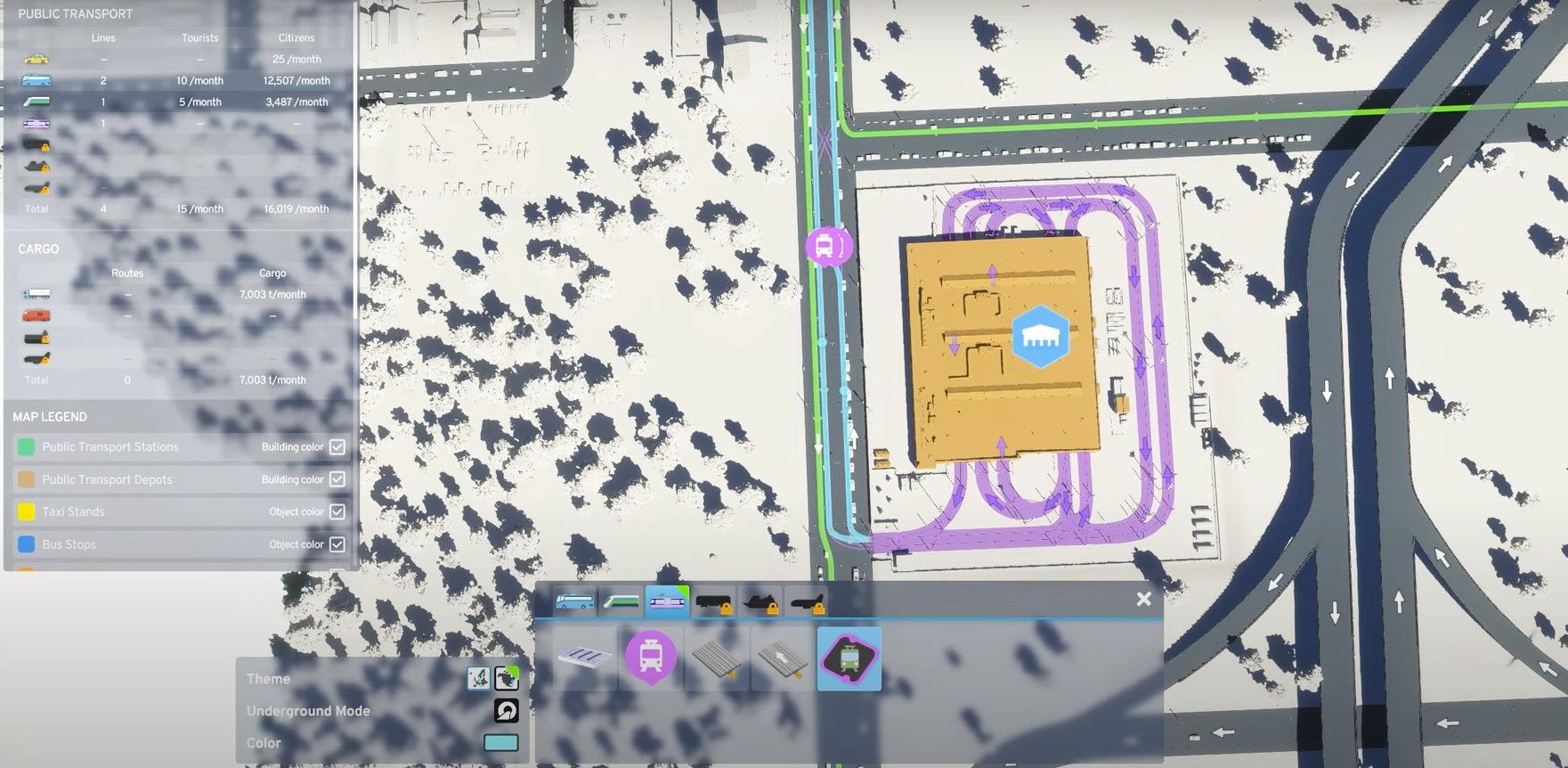
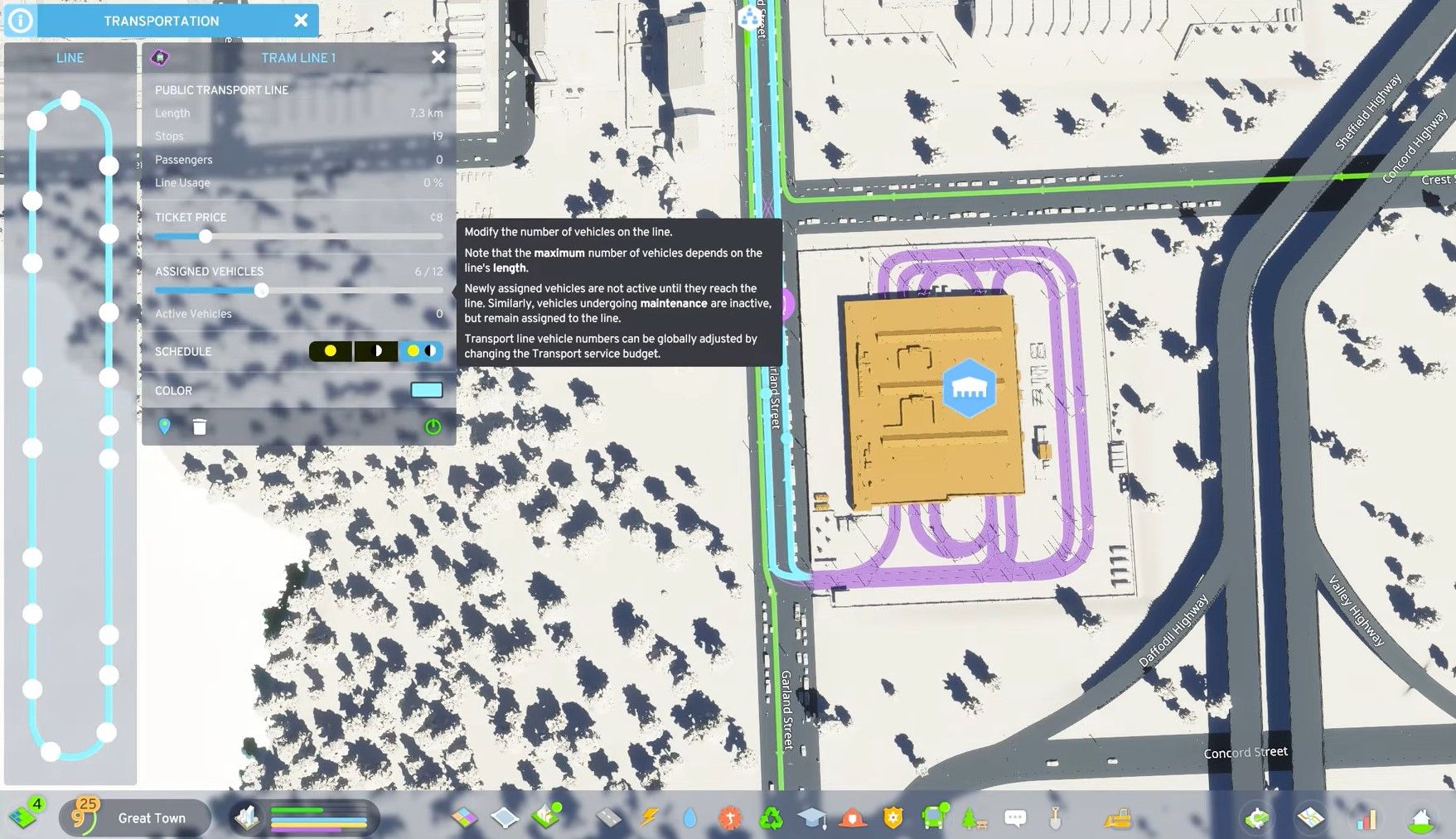
Leave a Reply